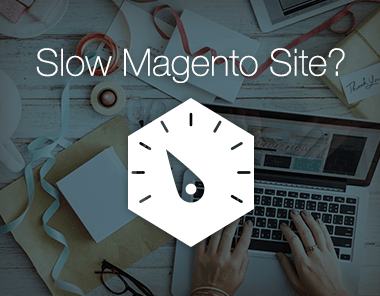 In just a few short weeks, the holiday season will be in full swing. Your Magento eCommerce store will be inundated with customers on the hunt for Black Friday bargains and Christmas gifts. It’s the most exciting time of year for eCommerce merchants.
In just a few short weeks, the holiday season will be in full swing. Your Magento eCommerce store will be inundated with customers on the hunt for Black Friday bargains and Christmas gifts. It’s the most exciting time of year for eCommerce merchants.
But is your store ready for the extra load? Does it provide the experience shoppers expect? Performance is crucial to a great eCommerce experience, so let’s take a look at some of the things you can do to improve a slow Magento store.
What’s The Score?
You shouldn’t optimize a Magento store before you know why it’s slow in the first place. If you just dive in, it’s likely that most of your time will be spent optimizing the wrong thing.
You can choose from several excellent free tools to examine the performance of a Magento store, including Pingdom Tools, Google Pagespeed Insights, and GTmetrix
Google’s PageSpeed Insights is particularly useful because it provides a solid list of solutions to the problems it finds.
Check The Foundations
The number one cause of slow Magento sites is inadequate hosting. A busy Magento store consumes a lot of resources. If your store is slow, it’s probably because it doesn’t have the resources it needs. Your store’s hosting should be the first priority where optimization is concerned — it’ll give you the biggest bang for your buck, and other optimizations are a waste of time if the server isn’t up to the task.
Hosting isn’t just about the server though. Human Element is a long-time partner of Nexcess Hosting. Nexcess heavily optimizes all aspects of the Magento Secure Isolated Platform Servers, from the network to the software stack.
For example, we use the most up-to-date version of PHP 7 with PHP-FPM (FastCGI Process Manager) and Alternative PHP Cache for the best possible performance. Nexcess has also extensively investigated optimal database configurations, settling on Magento-optimized Percona instances.
Nexcess works with the Magento Open Source community, both on the Magento project itself and on several security and performance related extensions, including the Turpentine extension, which improves Magento integration with Varnish, a popular web caching solution that can improve Magento performance enormously.
If your store’s hosting isn’t up to the job, there are two solutions: talk to your hosting provider about upgrading, or migrate to a new hosting provider. Migration isn’t as much of a hassle as you might think, and a good Magento-specific hosting provider like Nexcess will migrate your store to their platform for free.
Code Red
Another common cause of security problems is bad code: often in a theme or extension. There are millions of ways bad code can interfere with the smooth running of a Magento store, so if you suspect that’s the problem, talk to an experienced Magento developer. They should be able to help you out and perhaps provide a fix.
Front-end Failings
If the hosting hardware and server-side code aren’t slowing things down, it has to be the front-end: the HTML, JavaScript, and CSS that the store generates and sends to browsers.
The performance optimization tools I mentioned will give you a useful diagnosis of the problem, but let’s look at a couple of easy fixes.
Optimize all images: Images are an important part of selling on the web, but they’re also the biggest component of most web pages. Any weight that can be stripped from images will improve the front-end performance of your store.
The solution: run images through a tool like ImageOptim or Kraken.io to trim some of the weight without reducing image quality significantly.
Concatenate assets: Minifying and concatenating static assets like JavaScript files and CSS reduces the number of requests a web browser has to make to your site. This probably isn’t an optimization you want if your site is served over HTTP/2, but otherwise it’s an easy win.
Use A CDN: A content distribution network (CDN) will put your static assets on servers near to your customers. The benefits are two-fold:
- First, scripts and images don’t have to travel as far, which leads to faster downloads.
- Second, a CDN lifts some of the load from your server, allowing it to use its resources on more important processes like the checkout.
There is a lot more that you can do to optimize your Magento store, but the performance optimizations we’ve discussed today should be top of your to-do list.


