There are dozens of platforms that can power an eCommerce store in 2024, but most can be sorted into one of two categories; on-premises platforms (on-prem), and software-as-a-service (SaaS). Each platform type comes with benefits, drawbacks, limitations, and efficiencies; as experts in eCommerce development, we’ve made this guide to help eCommerce store managers make an informed decision about the eCommerce tech stack that will serve business needs best.
History of eCommerce Platforms
The Best Platform Type for eCommerce
Alternatives to SaaS and On-Prem
Key Questions when Choosing an eCommerce Platform
History Lesson in eCommerce Development
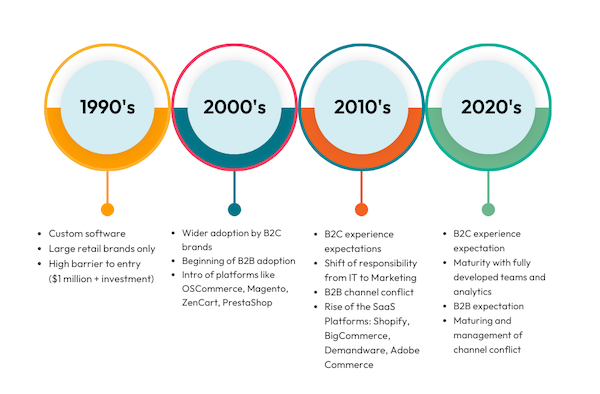
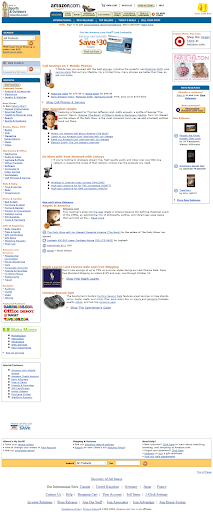
When Human Element was founded in 2004, software-as-a-service (SaaS) for eCommerce didn’t exist like we understand it today. Most eCommerce sites, themselves a relatively recent phenomenon, were built on custom platforms or utilized another site platform with extensive modifications to support transactions. These platforms run “on-premises,” or “on-prem” for short. While this used to imply the program running on a physical server at the business, this term applies to any site platform that runs on a server (local or remote) that is managed by the store owner.
When Magento launched in 2007, it was a major leap forward for on-prem eCommerce systems, with a pricing model that, for the time, was broadly accessible to medium-sized businesses.
SaaS for eCommerce Takes Off
Software-as-a-Service (SaaS) takes a different approach. Rather than task the site manager with installing and maintaining their code, these platforms host the core site in the cloud and are managed via a web interface. Most modern business software is SaaS, and even programs with desktop applications (such as Slack) are web interfaces packaged into a desktop container. For eCommerce, the major SaaS platforms on the market are Shopify and BigCommerce.
Shopify actually began development in 2006, but didn’t take off until the mid-2010s with the launch of Shopify Payments, mobile store management, payment terminals, and the debut of Shopify Plus, aimed at larger businesses with more complex eCommerce needs. The ability to launch a store with no or minimal coding, together with competitive pricing (funded by venture capital investment, largely) quickly grew the SaaS eCommerce market to now double the share claimed by Magento/Adobe Commerce.
SaaS eCommerce grew out of its initial target market of small stores under $5 million in annual revenue to now serve household brand names like Crate & Barrel and Steve Madden. Their offerings have expanded to serve B2B customers as well, and there’s really no industry or business type that can’t be served by either a SaaS or an on-prem platform now.
SaaS and On-Prem Explained
SaaS eCommerce: Simplicity and Scale
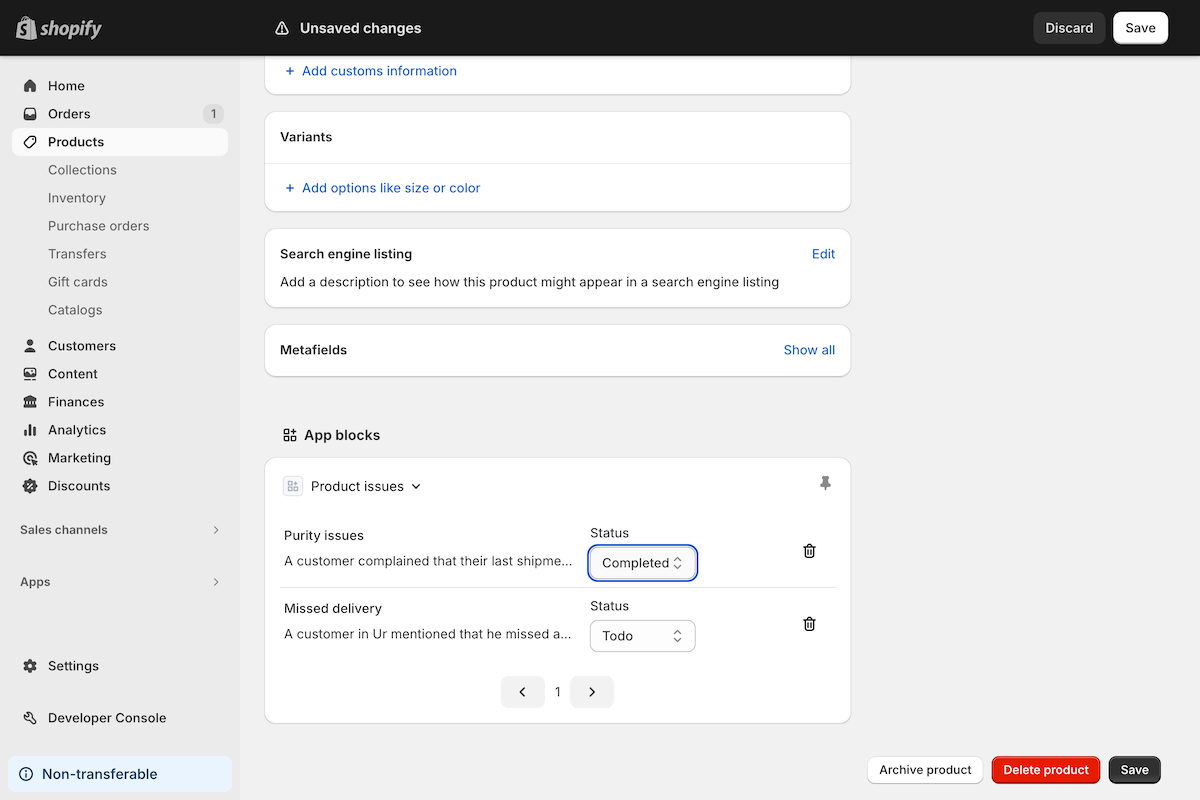
Software-as-a-Service (SaaS) platforms offer a user-friendly approach that allows businesses, especially small and medium-sized ones, to get online quickly without deploying code. They cater to companies that prefer to manage their eCommerce operations without heavy reliance on developers.
On-Prem Solutions: Flexibility and Control
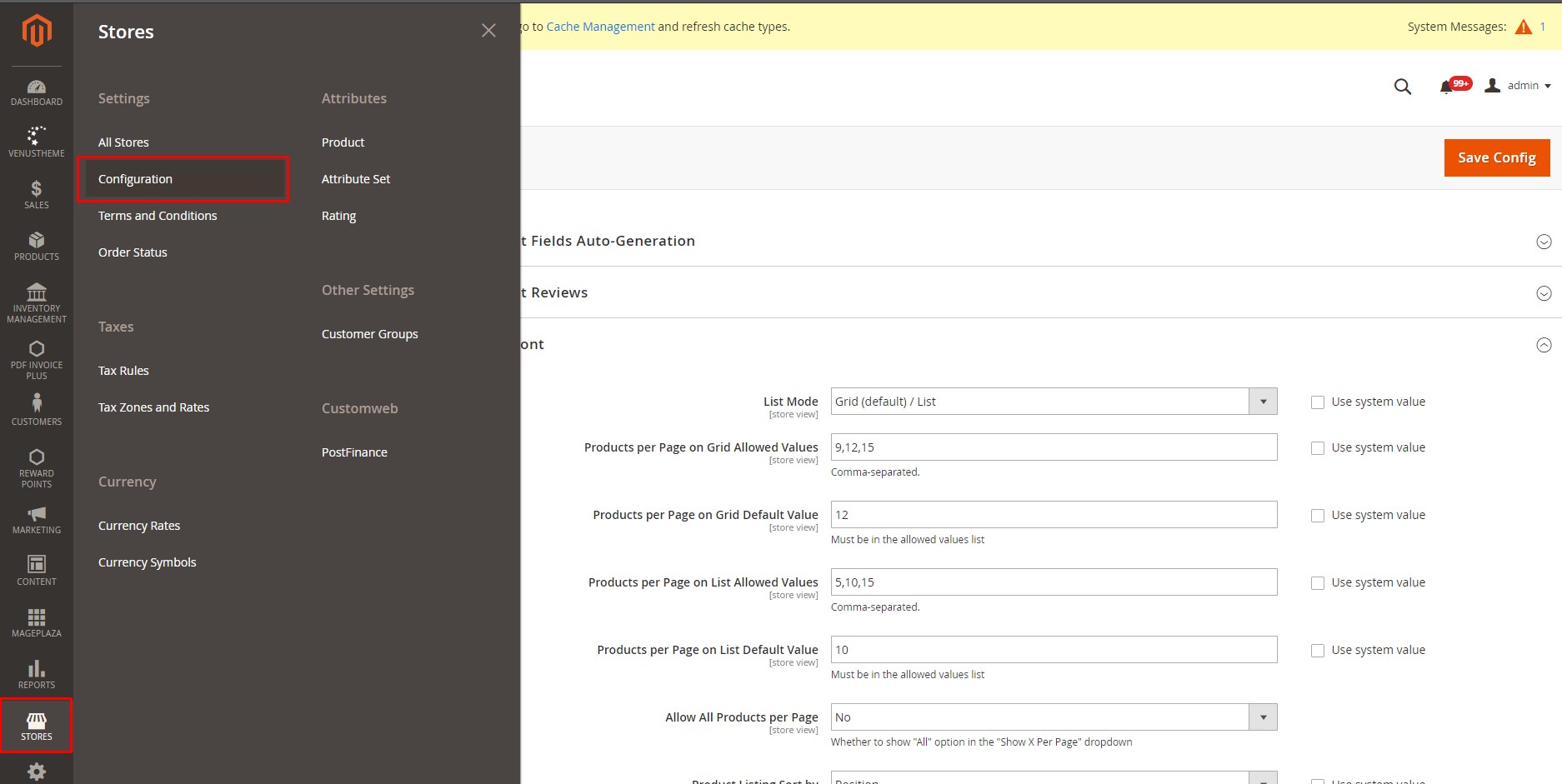
On–premises (on-prem) platforms provide businesses powerful control over their eCommerce platform using a traditional development and build model. These solutions are typically hosted on your servers or a third-party hosting provider, giving you ownership of the code and the ability to customize every aspect of your site.
SaaS and On-Prem eCommerce: Head to Head Comparison
We’ve compared SaaS and on-prem eCommerce platforms across 6 categories based on our experience implementing, maintaining, and migrating eCommerce platforms for our B2B and B2C clients. Every business is unique, and our assessments may not match the needs of a specific business need; that’s ok! Part of what we do is help our clients understand what platforms will best match their needs today and in the future.
Round 1: Startup Costs
SaaS: Quick Setup, Easy Management, and Scale
SaaS platforms usually charge a monthly fee plus a cut of transactions, ranging anywhere from $30 or less up to several thousand dollars for larger businesses. That subscription charge typically includes multiple fully-featured themes, pre-built page templates, payment processing, and content management features that allows the smallest businesses to launch their online store with no coding and just a few days of setup.
Basic customization and branding is simple to apply to the available themes, and extension apps can be installed without much development time. The wide range of themes and plugins make it possible to set up a simple but professional store in a matter of days. Pricing based on business size + transactions means that platform costs stay low while your online store is still gaining momentum, but may jump quickly as volume increases. On the other hand, businesses that experience seasonal spikes may appreciate that costs can drop during times of slow business.
On-Prem: Steep Price of Entry
Unlike SaaS, on-prem platforms come with several large fixed costs at launch. Platform licensing varies, but can reach upwards of $300K for an annual license to use a flagship platform like Adobe Commerce. Open source platforms, like WordPress, are free of licensing fees, but have few (if any) of the features most eCommerce stores need.
The required costs after licensing are hosting (which ranges from hundreds to thousands of dollars based on needed bandwidth and storage), application monitoring, and development support to build the storefront. The launch process for most on-prem platforms involves design, theme selection, implementation, payment integration, and integration with other business systems that a SaaS solution may build into the platform or have pre-built connectors for. Some of these costs can be recouped long-term given enough revenue, but for getting started, on-prem is a big commitment and requires a dedicated team.
Best for Startup Costs: SaaS eCommerce
There’s no denying that SaaS is, in the short term, less expensive as a starting point for an eCommerce storefront. While transaction fees can add up long-term, SaaS’s ability to scale with business growth does more to keep costs down in early-term site growth for most businesses. We’d like to see on-prem providers adjust their approach to better accommodate early-stage businesses, as well as improve offerings and features from open source on-prem platforms.
Round 2: Apps/Extensions
SaaS: Plug-and-Play, Trial and Error
The first line of attack to extend functionality on a SaaS platform is the platform marketplace. Apps for SaaS platforms can look a lot like the iOS App Store. There’s a wide breadth of options that are easy to integrate, have limited access to your store, and quality is all over the map. There may be a dozen apps that purport to solve the same problem and few ways to understand which will work best on your store. However, trying out apps is usually easy; a 1-click installation adds it to the site, where it can be live tested and just as quickly removed if it doesn’t fulfill requirements.
While convenient, using apps to add features can multiply costs directly (from fees charged by apps, which may be monthly or per-transaction), and indirectly (by adding complexity and required maintenance). These apps typically charge per transaction or API call, which can add up quickly. A store that processes thousands of orders monthly might see its profit margins shrink due to transaction fees imposed by third-party apps. Apps for SaaS eCommerce are “floating on a lake;” that is, they run on different servers than your site. They require data to be sent from your store to the app’s servers to be processed and back. This can increase load times and introduce additional points of failure since an outage on an app’s server will break all site instances that utilize it.
Extending the site via apps also contributes to vendor lock-in. While this can just as easily occur with on-prem extensions, on-prem has more flexibility for custom code that adds features and more robust data management tools that can lower switching costs. The risk of apps breaking because of core platform updates is heightened because core platform updates occur in the background, sometimes without any notification.
On-Prem: Premium Extensions in a Curated Marketplace
On-prem apps and extensions are more like Android; there are fewer apps available, but they can get closer to the core system to provide extra functionality or modify the site in deeper ways. In contrast to SaaS, most extensions require a developer to install, configure, and test those extensions, and removing them repeats the process. This can be described as a “bolt-on” approach to extensions. There is real work required to integrate an extension with your site, but once attached, there’s a direct connection between the extension, its code, and your site and data, often without any third-party servers in the mix. This minimizes points of failure in the long-run and offers tighter control when installing updates.
We find that the marketplaces for on-prem platforms tend to have premium extensions with solid customer support, something that’s often lacking on SaaS. This isn’t to say there are no bad apps on the Adobe Commerce marketplace, but the level of quality is higher overall, and more consideration is given to integration flexibility and data security.
With on-prem, you can ensure that data is stored, processed, and managed according to your standards, reducing the risk of data breaches or non-compliance with regulations like GDPR or HIPPA.
App pricing for on-prem typically is a flat monthly subscription or billed in tiers based on revenue. That subscription typically includes a level of support from the app vendor and an expectation of timely patches that correspond with core platform updates.
Best for Apps and Extensions: On-Prem
Though we like the ease-of-use for installing, testing, and removing apps on SaaS eCommerce platforms, the premium app selection for on-prem platforms coupled with the high-control “bolt-on” approach to installation makes them a better fit for adding features that will continue to function in the long-term. Pricing is more favorable to the margins of large and growing businesses in most cases.
Round 3: Custom Coding
SaaS: Walled Garden, “Leave at Your Own Risk”
While SaaS platforms offer a lot of out-of-the-box functionality, they come with limitations on customization. Businesses with unique requirements might find it challenging to implement certain features without building custom apps, which may not be as tightly integrated as desired. For example, if your business needs a highly specific checkout process or unique inventory management features, you might find SaaS platforms restrictive.
Even though platforms like Shopify and BigCommerce offer apps to extend functionality, these apps often operate within predefined limits, and there is little-to-no customer service for implementing deep customizations. To complicate matters, the included themes and modules, while well-designed, are popular on very small storefronts and risk associating the store with low-effort online retailers, meaning that customization is required to make a store stand out.
On-Prem: Built for Change
On-prem solutions are designed to be set up, improved and extended by a developer or development team. When it comes to customization, this means that the developer tools needed to integrate with third-party systems, manage databases, and export information for real-time reporting are both present and supported by the platform vendor.
Customizations to on-prem code are typically owned by the site manager, and can be reused across storefronts, licensed to another business, or turned into a module on the platform marketplace. This is particularly valuable for businesses with complex needs, such as those requiring custom workflows, integrations with proprietary systems, or specific customer experiences. For instance, if your business operates in a niche market with unique customer demands, an on-prem solution allows you to build a site that meets those exact needs.
On-prem solutions for third-party integrations typically have direct connections, allowing for improved performance and fewer points of failure compared to the multi-layered integrations required with SaaS. eCommerce development partners like Human Element specialize in developing those connectors, and can often connect systems without any support from either the platform vendor or integrating system.
Best for Customization: On-Prem eCommerce
The power to develop modular customizations afforded by on-prem opens up a world of possibilities for complex sites. While those customizations can add complexity when it comes to upgrades and patches, companies that know they have unique needs not addressed by a platform’s extension marketplace usually see better value for their time by developing for on-prem instead of fighting with SaaS.
Round 4: Development Process
SaaS: What Development Pipeline?
SaaS platforms are designed from the ground-up to avoid the traditional development pipeline. Unfortunately, that means that when it’s time to work on SaaS sites as a developer, it can feel like you’re fighting upstream to create a usable workflow.
In a traditional development pipeline, you utilize at least two environments: Staging and Production, and almost always have individual testing environments. SaaS platforms typically do not offer true staging or testing environments. They may offer an Admin ‘preview’ for changes, but this is not a true separate environment, and any published changes will be immediately visible to site users. This lack of a safety net can be problematic if a new feature disrupts the shopping experience or causes the site to malfunction. Site managers without technical expertise, however, may find themselves much more comfortable making edits with the preview tools of SaaS platforms than learning about code deployment and version control.
At this time, the only workaround for most platforms is a second subscription to the SaaS platform and all associated extensions: a steep cost to utilize typical development frameworks. These sites can only really function as test environments, as deploying code from one SaaS instance to another is poorly supported on most platforms.
On-Prem: Tried and True Development Processes
It follows that the older model for eCommerce sites would align with the ways developers typically collaborate. On-prem platforms come with robust testing environments, including dev and staging sites, with the right tools to deploy and test code between them. This allows developers to thoroughly test changes and updates before pushing them live, reducing the risk of issues impacting your customers. If you’re rolling out a major redesign or integrating a new third-party service, you can do so in a controlled environment, identifying and resolving any issues before they affect your live site.
Managing those environments, though, is another area where on–prem requires skilled development resources. Whether you have an in-house team or partner with an agency, someone will need to be responsible for server management, code deployment, and troubleshooting technical issues across all environments in your pipeline. For businesses without the necessary expertise, the learning curve can be steep, and mistakes can be costly.
Best for Development Process: On-Prem eCommerce
On-prem site platforms really shine when serious development work is required.If you’re lucky enough to avoid heavy customization on SaaS, the preview tools may be sufficient, but true testing, staging, and production environments make a site more reliable, easier for developer collaboration, and compatible with existing dev workflows.
Round 5: Security and Privacy
SaaS: Supervised Security and Privacy
With a SaaS platform, the core platform code and hosting environment live with the vendor. This means you’re subject to the provider’s rules and any changes they implement. If a SaaS provider decides to restrict certain types of products or services, your business could be impacted. For instance, if you’re selling products that a SaaS provider deems inappropriate or risky, they could terminate your account or limit your ability to process payments, leaving you scrambling for alternatives.
On the security side, little is required of store managers. Most bugs are fixed via updates to the core platform code, and can happen in the background without input from the site manager. Issues exist with data privacy, since all customer data utilized by the site and extensions is going to servers not owned or managed by your business.
On-Prem: Power and Responsibility
With an on-prem solution, security is largely left up to you. While this provides control, it also means that your team is responsible for protecting the platform against threats, ensuring compliance with security standards, and responding to potential breaches. This can be a significant challenge. Online attacks continue to grow more sophisticated, and creating and maintaining proper security protocols is a major endeavor for developers without the training to manage security in the chosen platform.
The flip side is enhanced control, which is especially valuable for data privacy. Assuming the right protocols, businesses using on-prem can ensure that customer data is only stored on systems they directly manage. For businesses with special compliance requirements like HIPAA, on-prem may be the only option besides niche SaaS platforms catering to those restrictions.
Best for Security and Privacy: SaaS eCommerce
In a close decision, we feel that SaaS’s approach to security and privacy just edges out on-prem. Most small and medium businesses without product restrictions will benefit from the hands-off approach SaaS offers to security, but for businesses that know they need something stronger or more specialized, on-prem control (and the cost of managing it) may be required. Put simply, on SaaS, privacy and security are harder to screw up.
Round 6: Ongoing Costs
SaaS: Easy Scaling that Can Add Up
Because SaaS platforms typically charge a monthly subscription plus a percentage of transactions that occur on-site, costs scale as your business grows. Budgeting for these costs is predictable even when sales ebb and flow. The included hosting, security, and basic features are a great deal for a small business, but as revenue grows, those costs can eclipse the maintenance costs of an on-prem hosting plan and development team, not to mention any extra development support and app fees needed to add features to a SaaS eCommerce site.
Security updates and core upgrades shouldn’t require developer intervention in most cases, and developers can focus their time and energy on feature extensions.
On-Prem: Cost = Licensing X Complexity
While the upfront costs of an on-prem solution can be higher, they may lead to cost savings in the long run, especially for larger businesses. Once the initial setup is complete, there are zero or few fees per-transaction, and licensing is renewed anywhere from every few months to several years (though that can come with surprises). Apps for on-prem usually operate on a fixed monthly subscription that diminishes in relevance with growth.
The elephant in the room for on-prem is maintenance. Depending on the size and complexity of the site, businesses should expect to hire a development partner or task internal IT resources with running site scans, fixing bugs, managing security settings, and maintaining site customizations for the lifetime of the website. Patches issued by the platform vendor require installation and testing, which can disrupt progress on long-term features and/or spike development costs. Anecdotally, the polish and support on patches, updates, and upgrades from on-prem vendors has declined in recent years, meaning more work for developers.
Best for Ongoing Costs: Tie (Everybody Loses)
There are no winners in long-term cost among today’s leading eCommerce platforms. SaaS offers more predictability at the expense of margin as businesses scale, while on-prem’s costs are strongly tied to the cost of development resources. Both platforms carry the risk of increased rates in the future, and we’re seeing 2X and 3X increases in both types of platforms upon renewal among our clients.
And the Winner Is…
Let’s sum up our findings:
[/fusion_text][fusion_text columns=”” column_min_width=”” column_spacing=”” rule_style=”” rule_size=”” rule_color=”” hue=”” saturation=”” lightness=”” alpha=”” content_alignment_medium=”” content_alignment_small=”” content_alignment=”center” hide_on_mobile=”small-visibility,medium-visibility,large-visibility” sticky_display=”normal,sticky” class=”” id=”” margin_top=”10%” margin_right=”10%” margin_bottom=”10%” margin_left=”10%” fusion_font_family_text_font=”Outfit” fusion_font_variant_text_font=”300″ font_size=”85%” line_height=”1.5″ letter_spacing=”” text_transform=”” text_color=”” animation_type=”” animation_direction=”left” animation_color=”” animation_speed=”0.3″ animation_delay=”0″ animation_offset=””]
Category |
SaaS |
On-Prem |
Winner |
| Startup Costs | Low Initial CostsLow-Code or No-Code Setup | $$$ LicensingMust Pay HostingDev Resources Required |
SaaS |
| Apps and Extensions | Large Plug-and-Play App MarketplaceCustomer Data Goes to 3rd Party ServersMost Apps Charge Per-Transaction | Curated App MarketplaceApps Require Dev InstallationApp Vendor Support is Solid |
On-Prem |
| Customization | Walled Garden ApproachLittle Platform Support for CustomizationUncustomized Sites Look Generic | Built for CustomizationCustom Code Can be Reused or SoldCustomizations Complicate Maintenance |
On-Prem |
| Development Process | No Staging EnvironmentLive Testing Features Can be Risky“Testing Sites” are Limited and Expensive | Mirrors Software Development ModelCompatible with Version ControlEnvironments add Hosting Costs |
On-Prem |
| Security and Privacy | Core Platform Code Maintained by VendorDefault Security Sufficient for Most SitesNo Option for Self-Hosted Data | Security Largely Self-ManagedSecurity Patches Require DeploymentAbility to Self-Host Data |
SaaS |
| Ongoing Costs | Margins Similar as Business GrowsCosts > On-Prem Dev Team at ScaleMost Apps Charge Per-Transaction | License Costs Increasing RapidlyVariable Hosting, Maintenance and Dev CostsMost Apps Charge Flat Monthly Fee |
Tie |
So that’s 3 points for on-prem, 2 points for SaaS, and one tie; so is on-prem the best choice for eCommerce stores in 2024?
The Winner: It Depends
We’re ruling this matchup a tie. Why?
Although on-prem won on more feature points, we struggle to make a blanket recommendation for all businesses because there is so much variability inherent in the costs and complexity of these platforms. Ultimately, choosing a system comes down to the business’s unique needs, goals, forecasts, and resources.
If you’re a small to medium-sized business without product restrictions,
The quick setup, low maintenance, and scaling costs of a SaaS platform might be the best fit. It allows you to focus on your business rather than the technical details of running an eCommerce site. SaaS platforms are particularly well-suited for businesses that need to get to market quickly or have straightforward eCommerce needs that don’t require extensive customization.
If you’re a larger business or have specific product or customer requirements,
An on-prem solution should provide the flexibility and power you need to succeed. Building custom integrations, configuring complex customer and product groupings, and managing data with precision can be an uphill battle on SaaS. On-prem solutions are designed to support collaborative development by an experienced team.
Alternative Approaches
Hybrid Storefronts
In some cases, a hybrid approach might be worth considering, where certain parts of the business run on a SaaS platform while more complex operations are managed on-prem. This can offer a balance between ease of use and the control you need. For example, a business might use a SaaS platform for its front-end customer experience but rely on an on-prem solution for back-end operations, such as inventory management or order fulfillment. This approach can provide the best of both worlds, allowing businesses to leverage the strengths of each platform type, at the cost of additional systems management and dependency on the SaaS platform’s API.
Custom Development
Another option is to build a custom on-prem storefront, either by bolting on components to a non-eCommerce on-prem platform (like WordPress or Jekyll), or building something completely new. When compared to SaaS and on-prem, all responsibility rests on the site manager to comply with web standards, respond to attacks, and develop features. However, it’s an upfront investment that can pay dividends for years to come by avoiding third-party fees altogether, and innovations like headless sites extend flexibility to replace and update parts of the site independently.
The Role of an Agency Partner

Truthfully, if your business has any kind of complexity beyond the out-of-the-box functionality of either a SaaS or an on-prem eCommerce platform, you’ll need resources with the technical skills to build the features you need and keep them working correctly. Because eCommerce agencies like Human Element have deep experience in both types of sites, they can quickly determine not only what platform will work best for the business, but have valuable insights and implementation skills for theme selection, plugin configuration, custom connectors, and integration with sales, marketing, and ERP systems. We also provide marketing and strategy services that inform the build and grow store presence after launch.
Development partners also, counter-intuitively, help control and reduce maintenance costs in the long-term. By making smart decisions about the features to prioritize up front, as well as squashing bugs and restoring functionality in a timely manner, working with a development agency means more uptime and less site-breaking issues that can take down a storefront for days at a time. In-house resources, even when well-equipped, often face disruption and resource constraints when critical issues arise in a way that agencies are better equipped to handle.
If you need to migrate platforms (between SaaS and on-prem, or between platforms of the same type), working with an agency that has migrated clients from Magento to Adobe Commerce, Shopify to BigCommerce, Drupal to WordPress, and dozens of other moves can streamline the process and chop down the migration timeline.
Key Questions when Choosing an eCommerce Platform

To help guide your decision, consider asking the following questions:
- What is my budget for website launch and maintenance? Consider both the upfront and ongoing costs of each platform type, including maintenance, hosting, and development.
- What are my business’s growth projections? If you anticipate rapid growth or significant changes in your business model, consider how each platform will accommodate those needs.
- How important is customization to my business? If your business requires a high degree of customization or unique workflows, scoping out the options to implement those features ahead of time may steer your decision.
- How critical is data ownership and control? If data security and compliance are top priorities, determine whether the options afforded by SaaS will be compatible with your needs.
- Am I comfortable with vendor lock-in? Consider the long-term implications of relying on different platform and app vendors and whether you’re prepared for the challenges of migrating in the future.
- Do I have the right resources? Assess whether your agency or development team has the skills needed to manage an on-prem solution or whether you would benefit from the ease of use offered by a SaaS platform.
By carefully considering these questions and evaluating the strengths and weaknesses of both SaaS and on-prem solutions, you can make a decision that best supports your eCommerce business’s success. The right platform decision, and the right partner for hosting, maintenance, strategy, and marketing can make the difference between a site your team hates to maintain and a site your customers love.
***
Kevin Gardner, Human Element technical lead, also contributed to this post.



